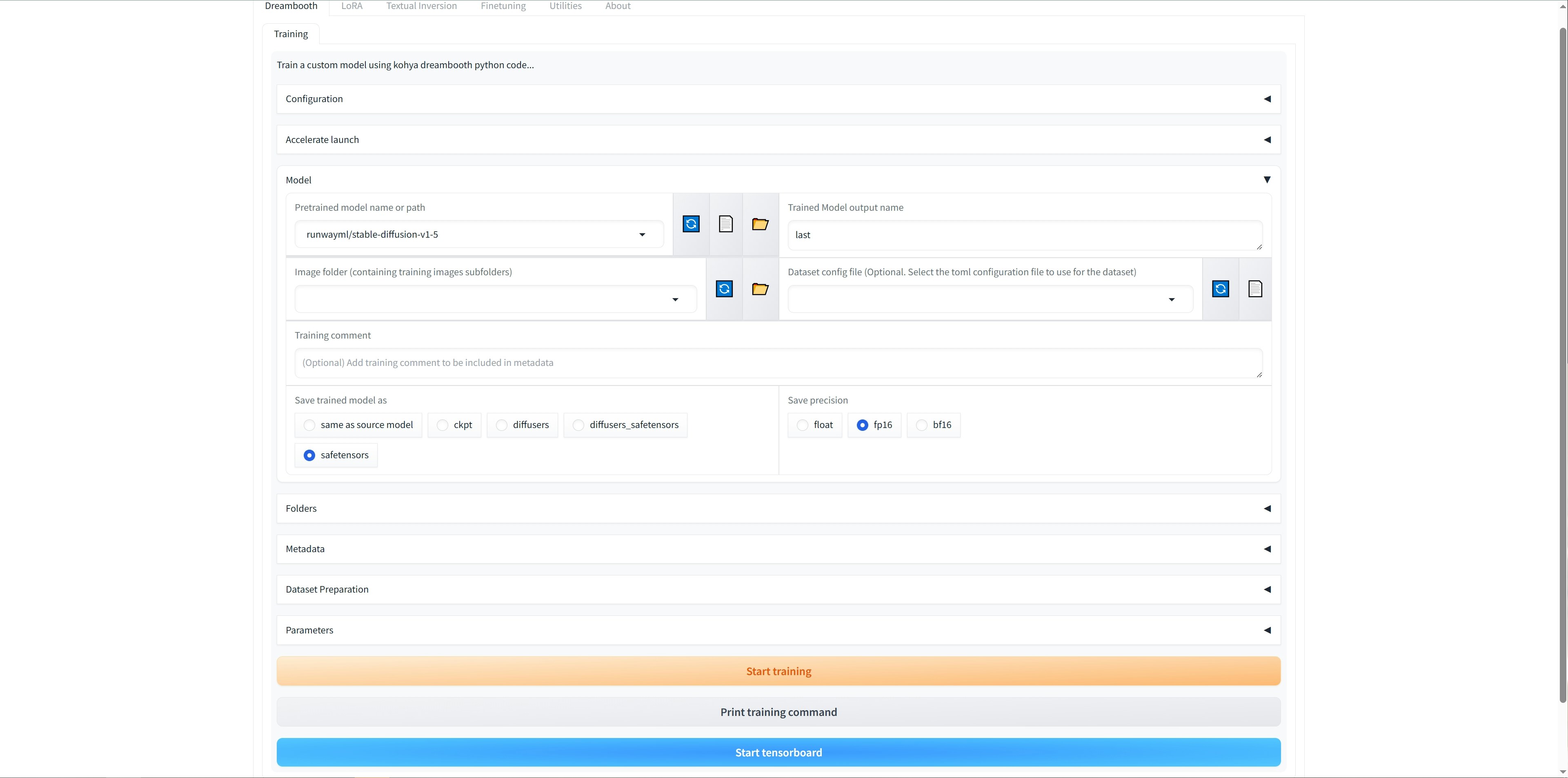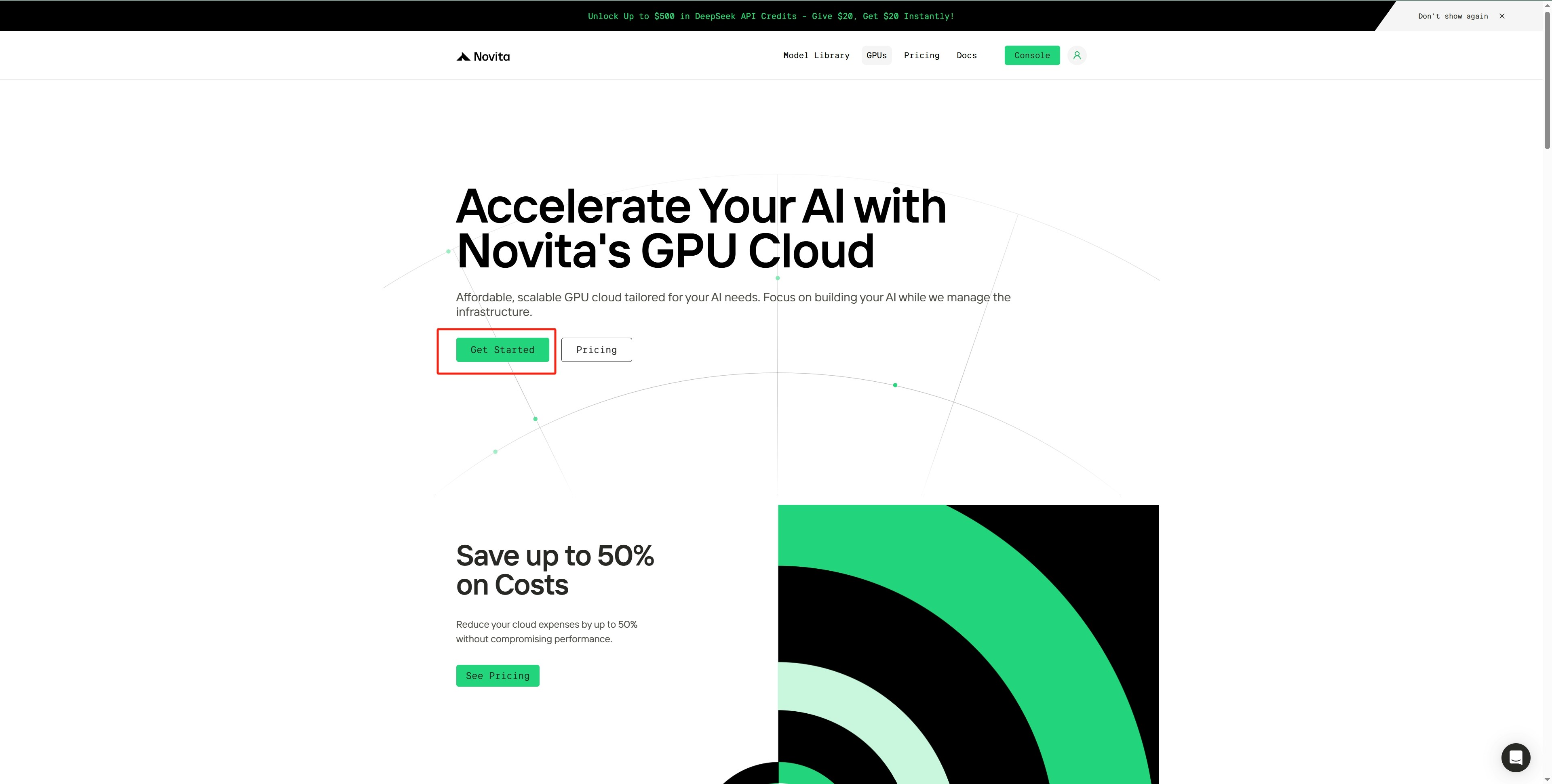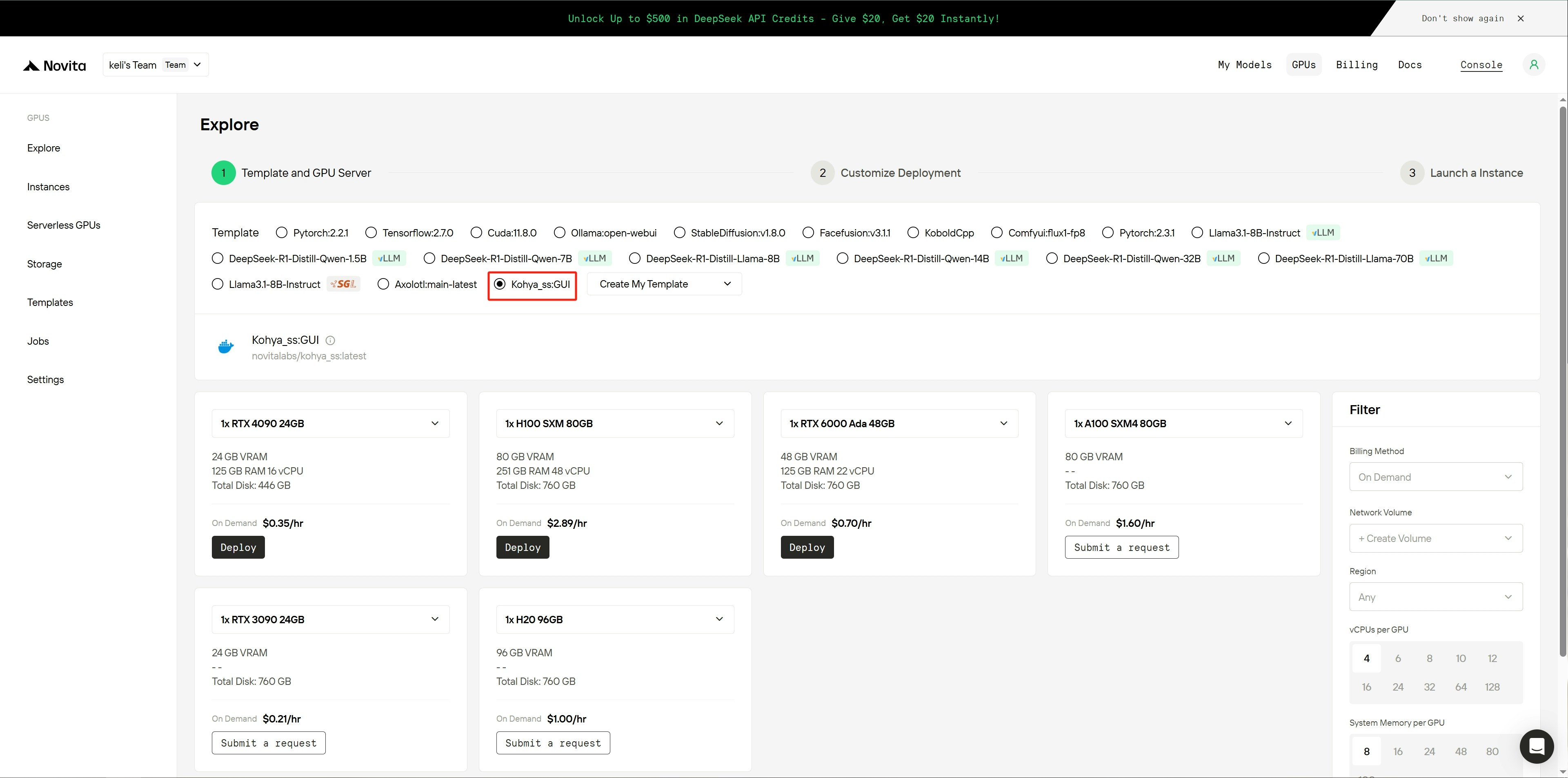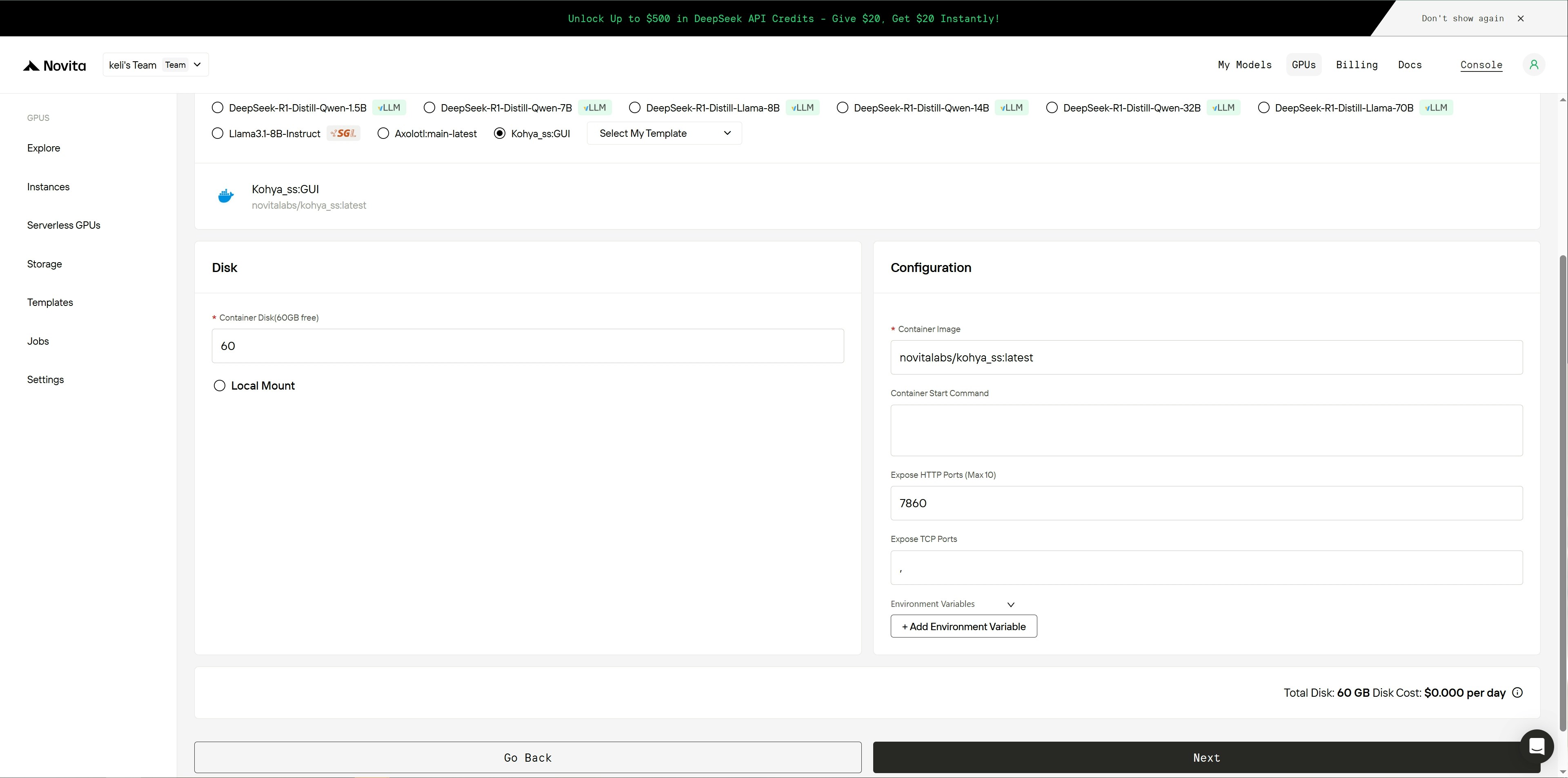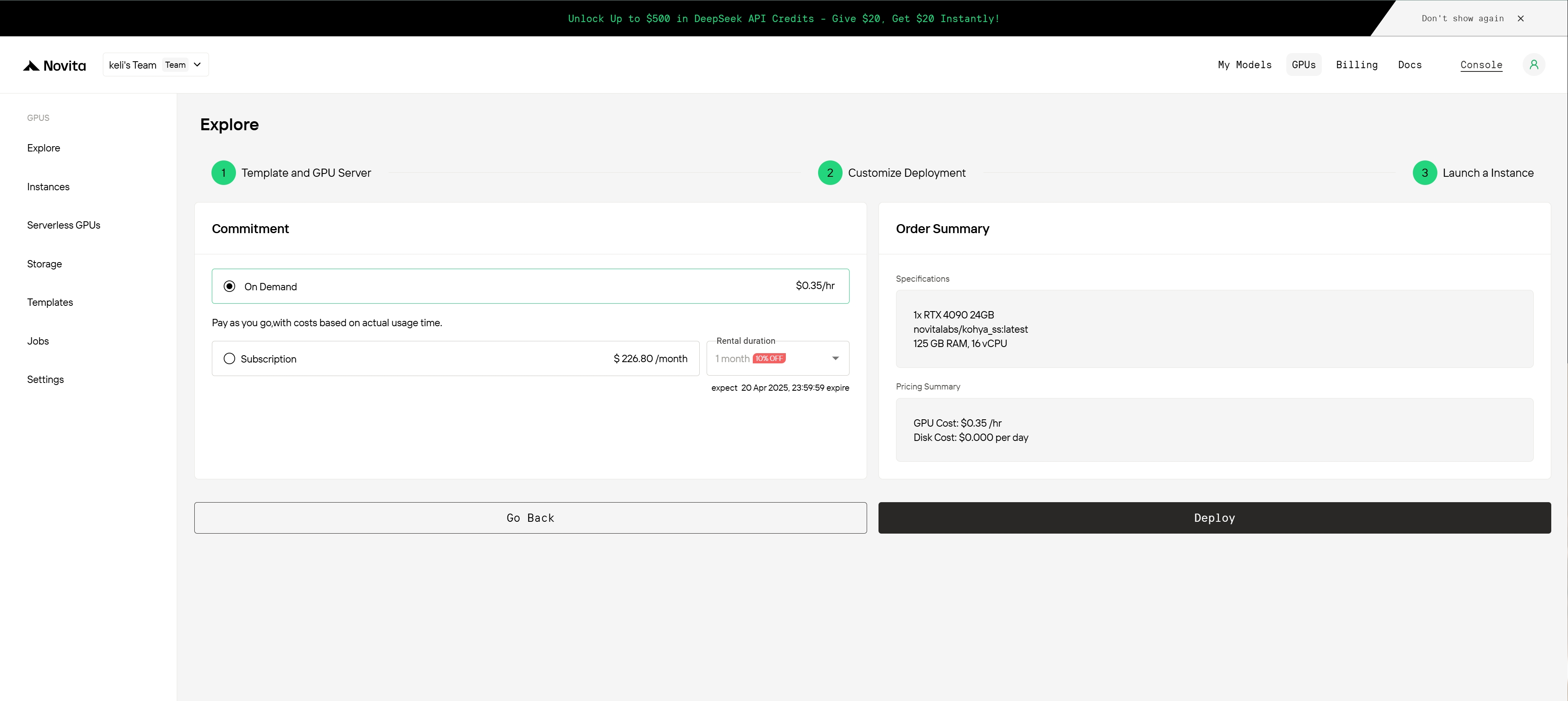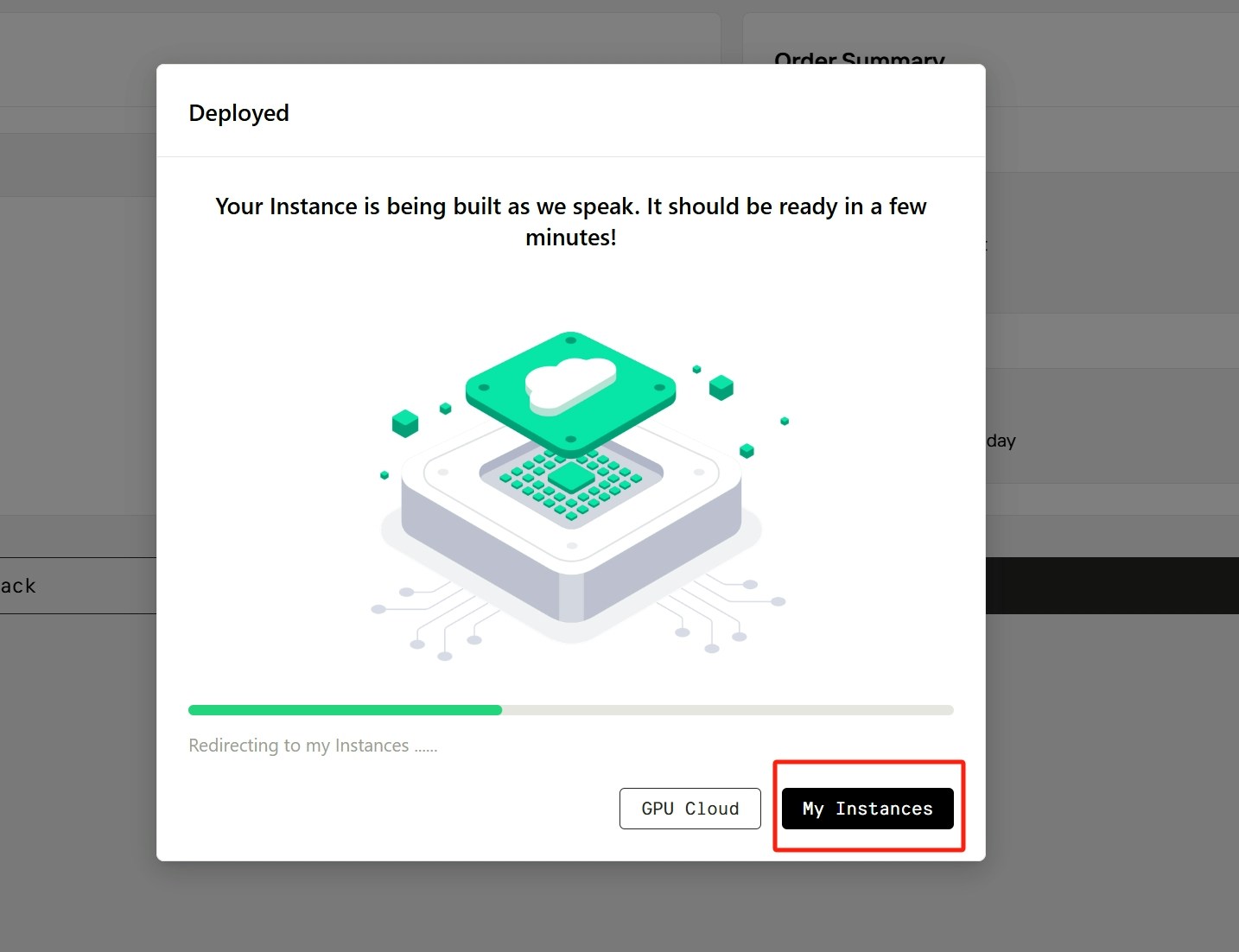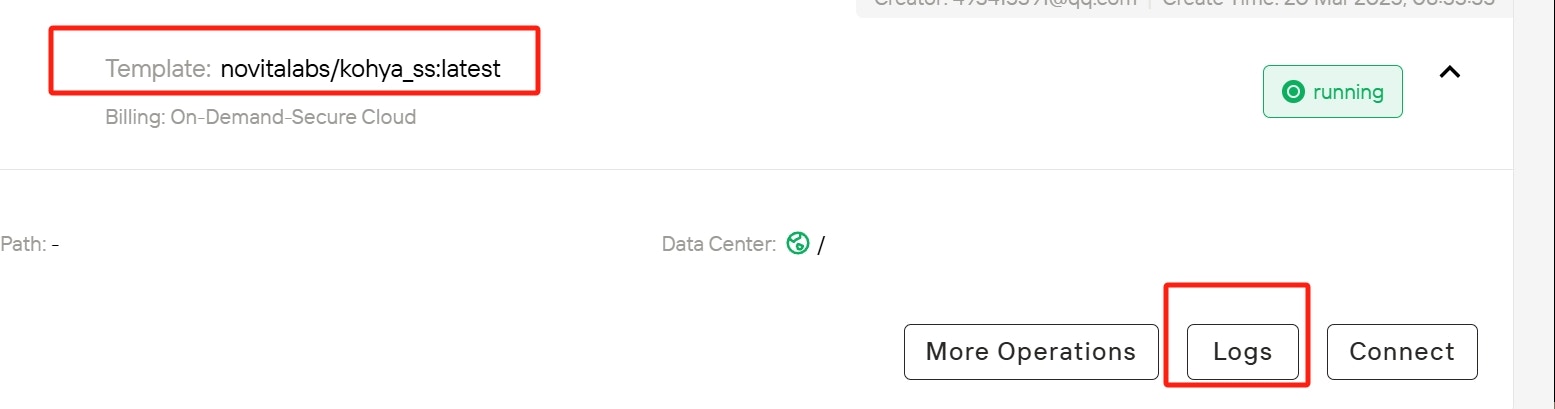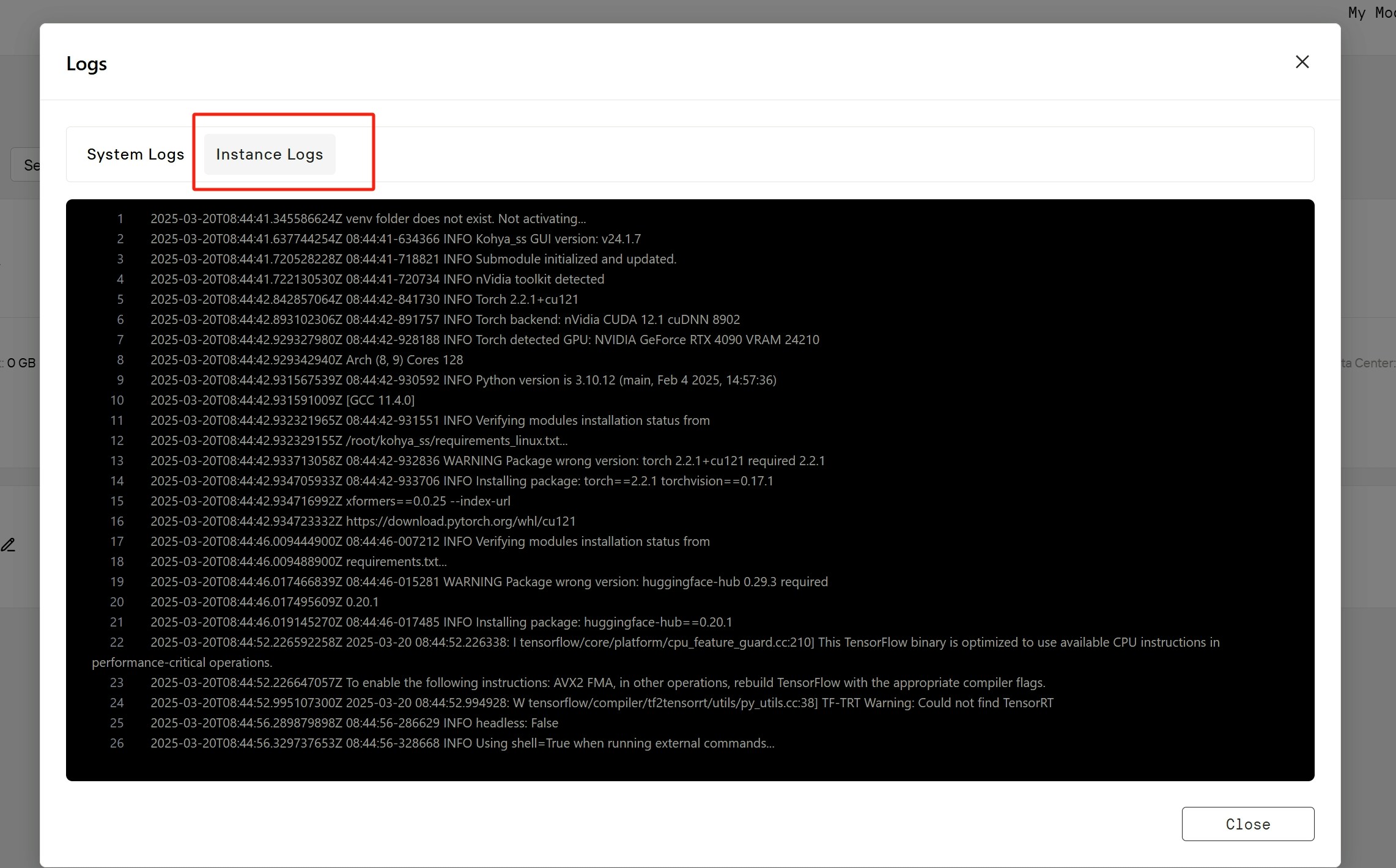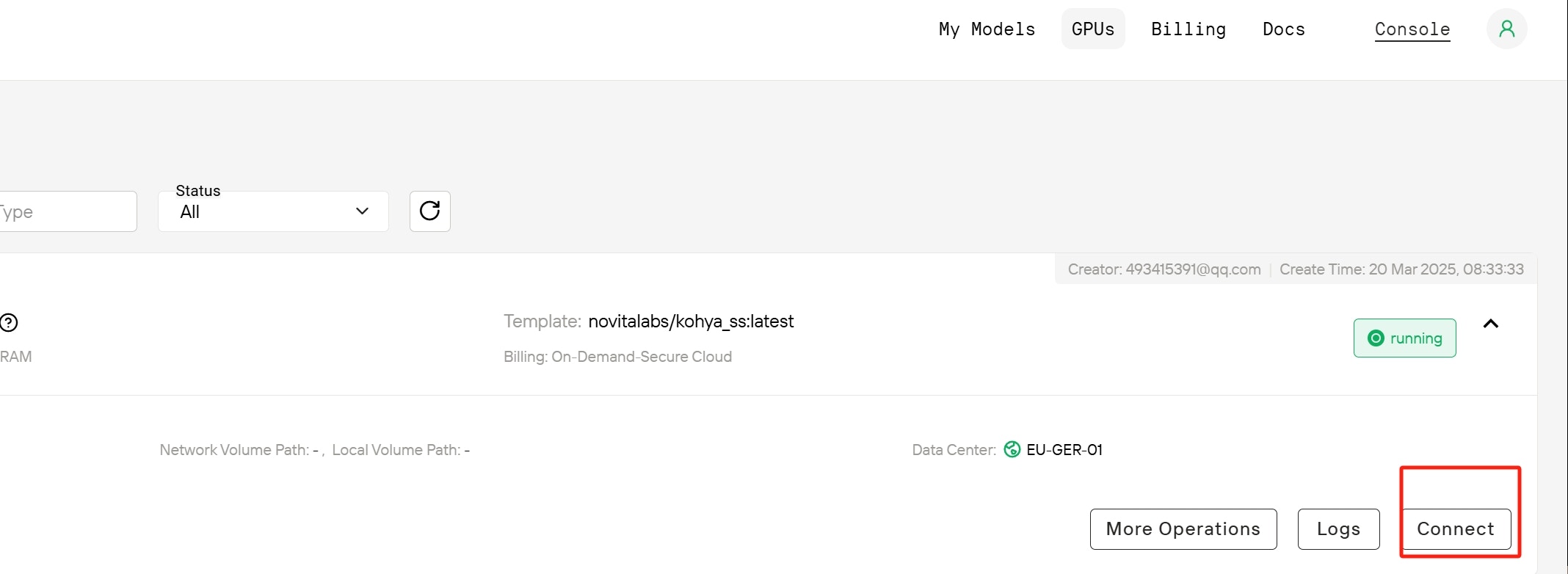How to Run Kohya_ss: GUI on Novita AI
Step 1: Access GPU Instance Control Panel- Navigate to the
GPU menuin the top navigation bar. - Click
Get Startedto enter the GPU Instance control interface.
- Locate and select the
Kohya_ss:GUIofficial template. - Click
Deploybutton under the 4090 GPU card option to enter the instance creation page.
- On the left panel, adjust the disk settings as needed:
- Set appropriate system disk size;
- Configure local disk capacity based on your storage needs.
- Check the right panel for configuration options:
- Verify image settings are correct;
- Confirm startup commands are properly configured;
- Ensure ports and environment variables meet your requirements.
- Confirm all settings are correct and then click the
Nextbutton to advance to the final confirmation page.
- Review the complete instance configuration summary.
- Verify the cost details displayed on this page.
- Click
Deployto initiate the deployment process.
- After deployment, the system will automatically redirect you to the instance management page.
- Your new instance will display
Pullingstatus while downloading the image. - After clicking the arrow icon next to your instance name, the instance details panel will be expanded with the image download progress in real-time.
- Once image downloading completes, instance will change status from
PullingtoRunning.
- Click the
Logsbutton on your instance and selectInstance Logsfrom the available options. - Observe the Kohya_ss service startup process in the logs and wait for confirmation that all services have loaded successfully.
- Close the logs view when ready and click the
Connectbutton to view connection options. - View various connection methods: SSH, TCP, and HTTP of your instance.
- For Kohya_SS GUI access, focus on the HTTP connection details. Therefore, in the Connection Options section, click
Connect to HTTP Serviceand access to a new browser tab or window.
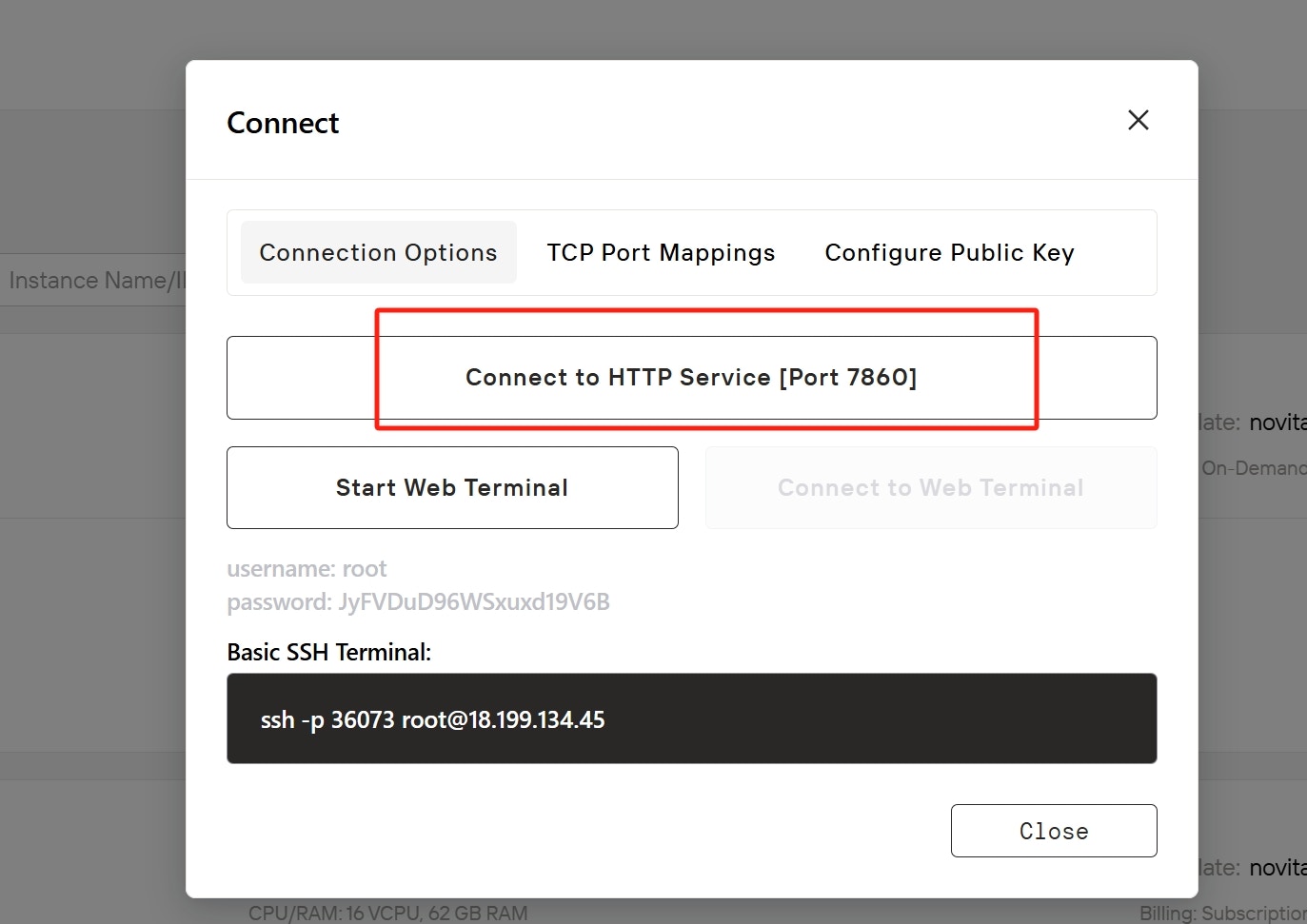
- Allow a few moments for the web interface to fully load and get ready to run Kohya_ss:GUI on Novita AI.