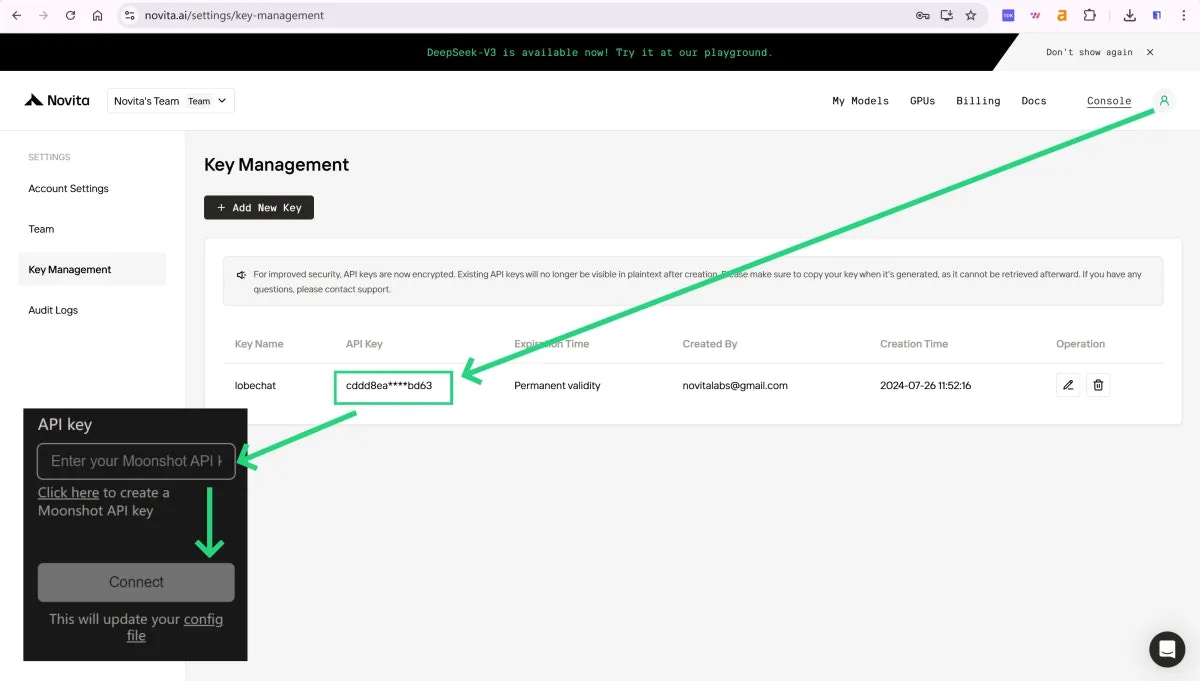How to use Continue.dev?
VS Code
Step 1: ClickInstall to add the Continue extension from Visual Studio Marketplace.
Step 2: ClickInstallagain in VS Code to complete the Continue extension setup.
Step 3: Move the Continue logo to your right sidebar for enhanced workflow access.
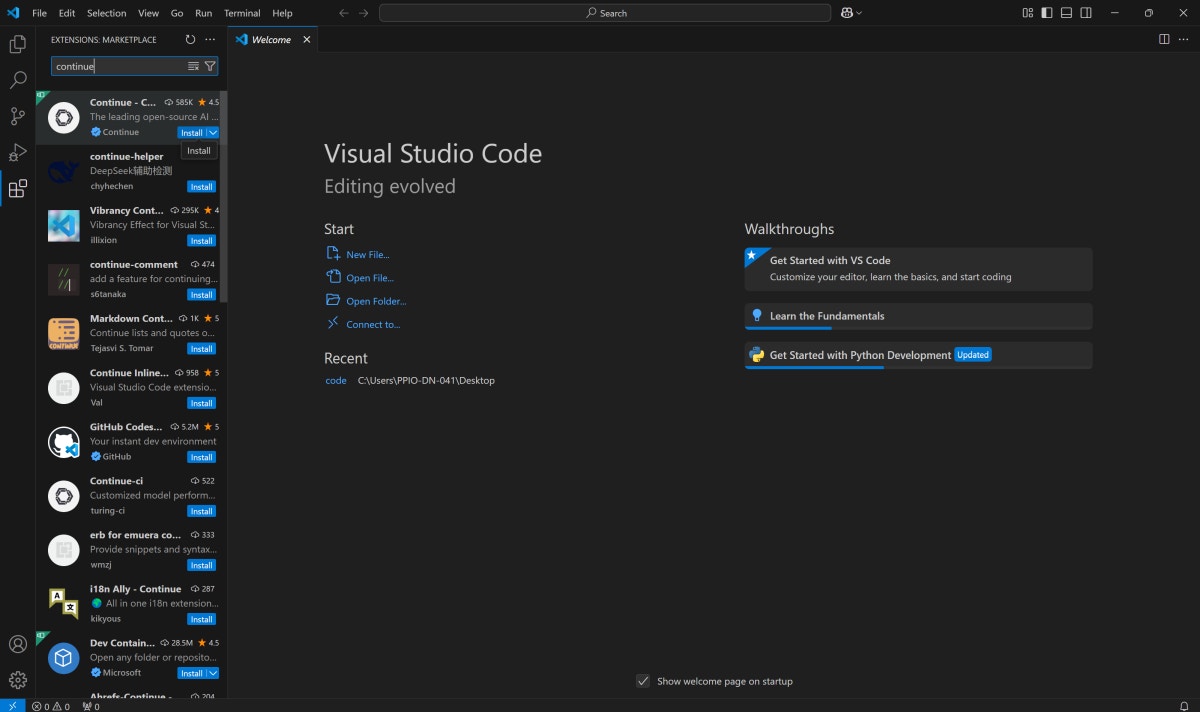
JetBrains
Step 1: Access IDE settings by pressing Ctrl + Alt + S in your JetBrains environment. Step 2: Navigate to plugins and search Continue in the JetBrains marketplace. Step 3: ClickInstalland find the Continue logo on your right toolbar.
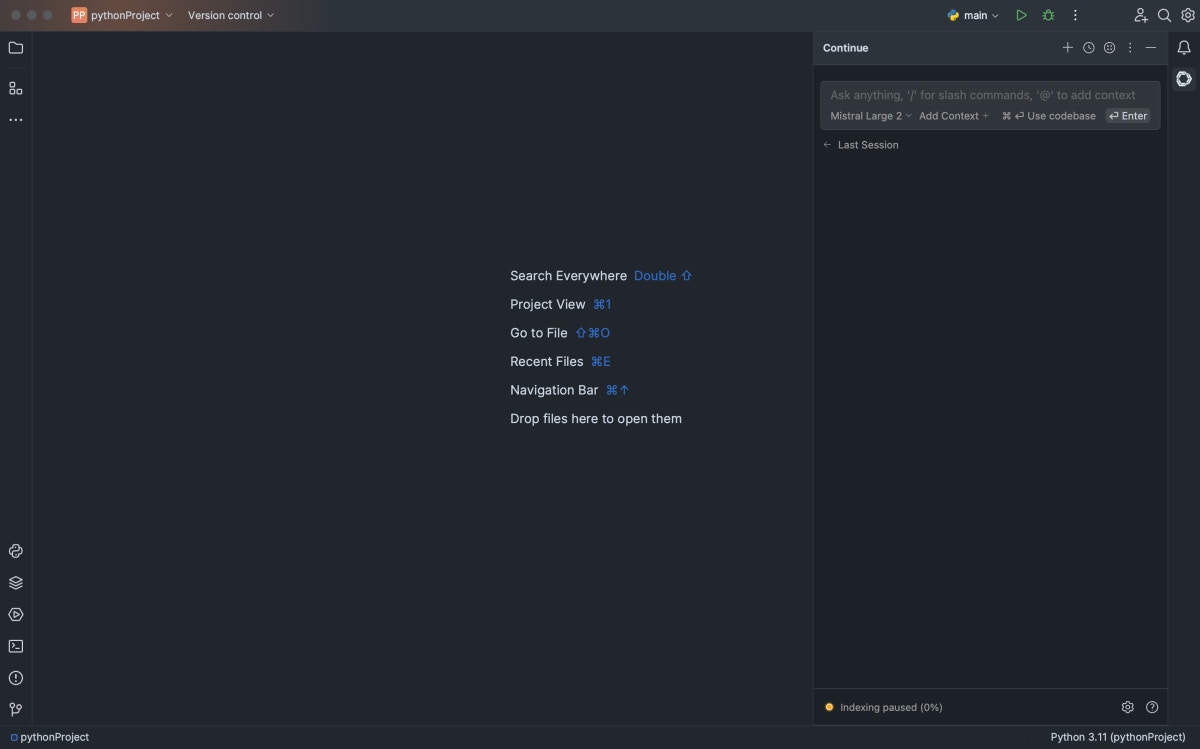
How to Integrate Novita AI with Continue Using an API Key
Step 1: Open VS Code
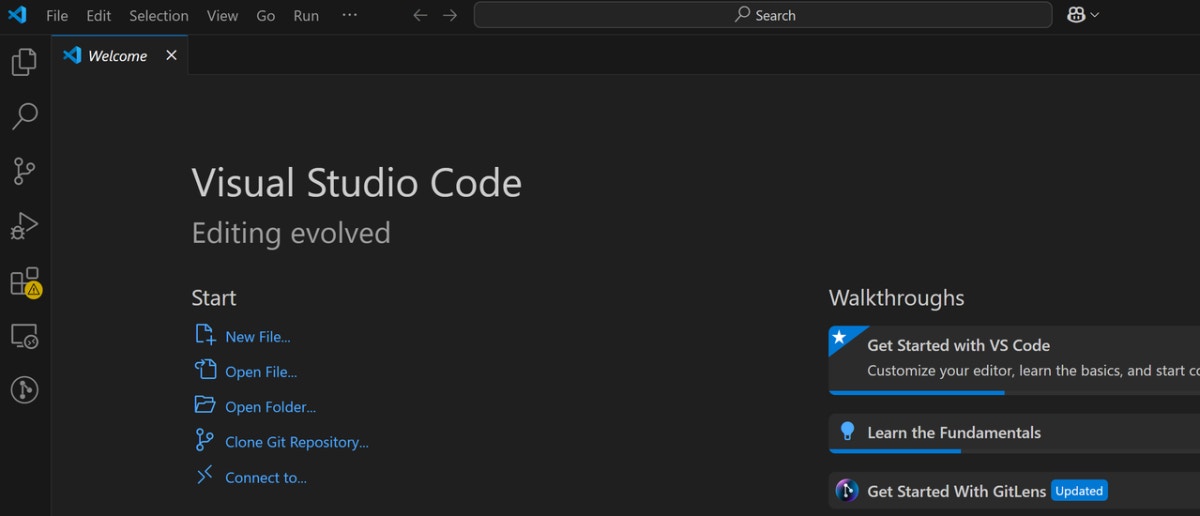
Step 2: Search Continue
-
Navigate to extensions and search Continue in the top search bar.
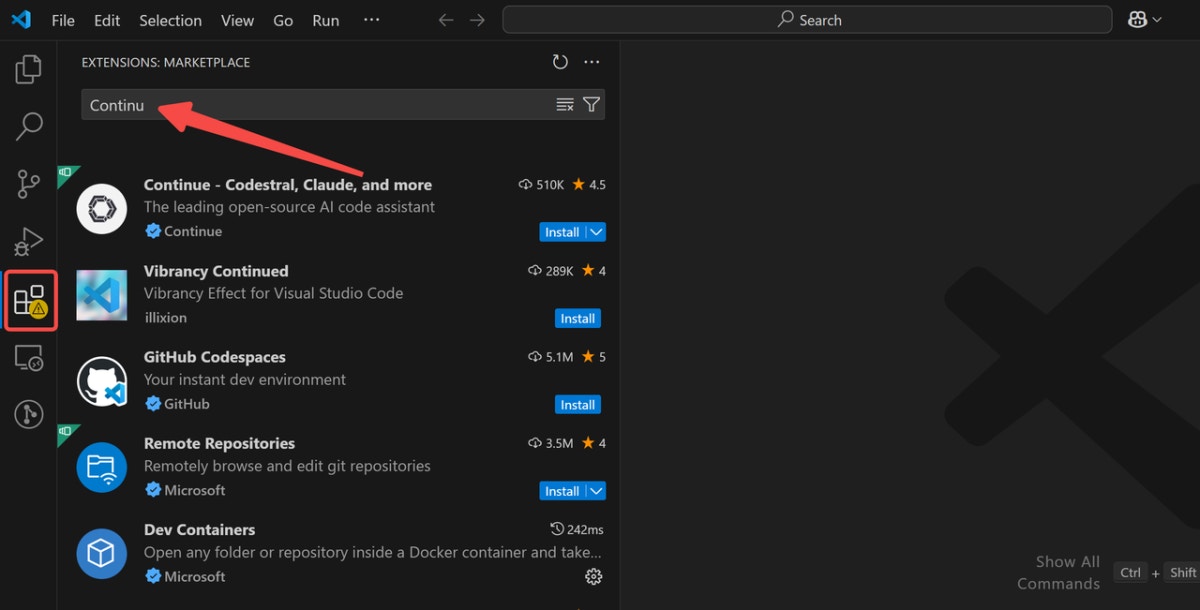
Step 3: Install Continue
-
Install the Continue extension by selecting the first result.
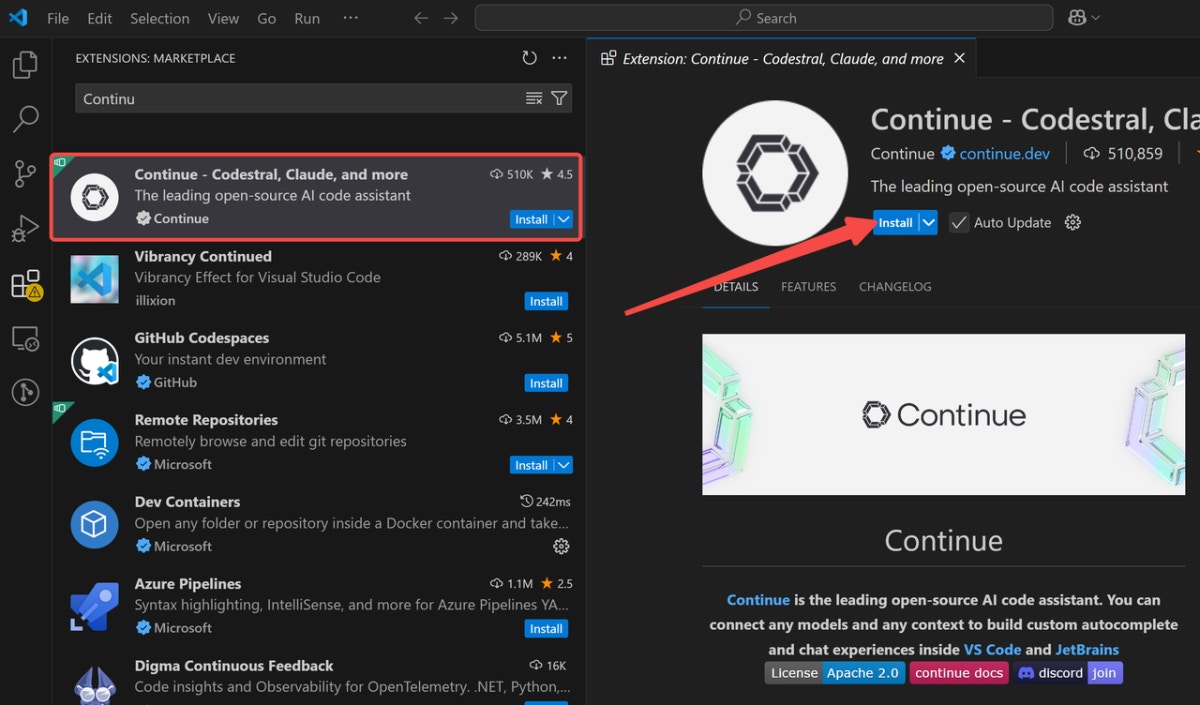
Step 4: Click Continue
-
Click the Continue icon on your left sidebar after installation completes.
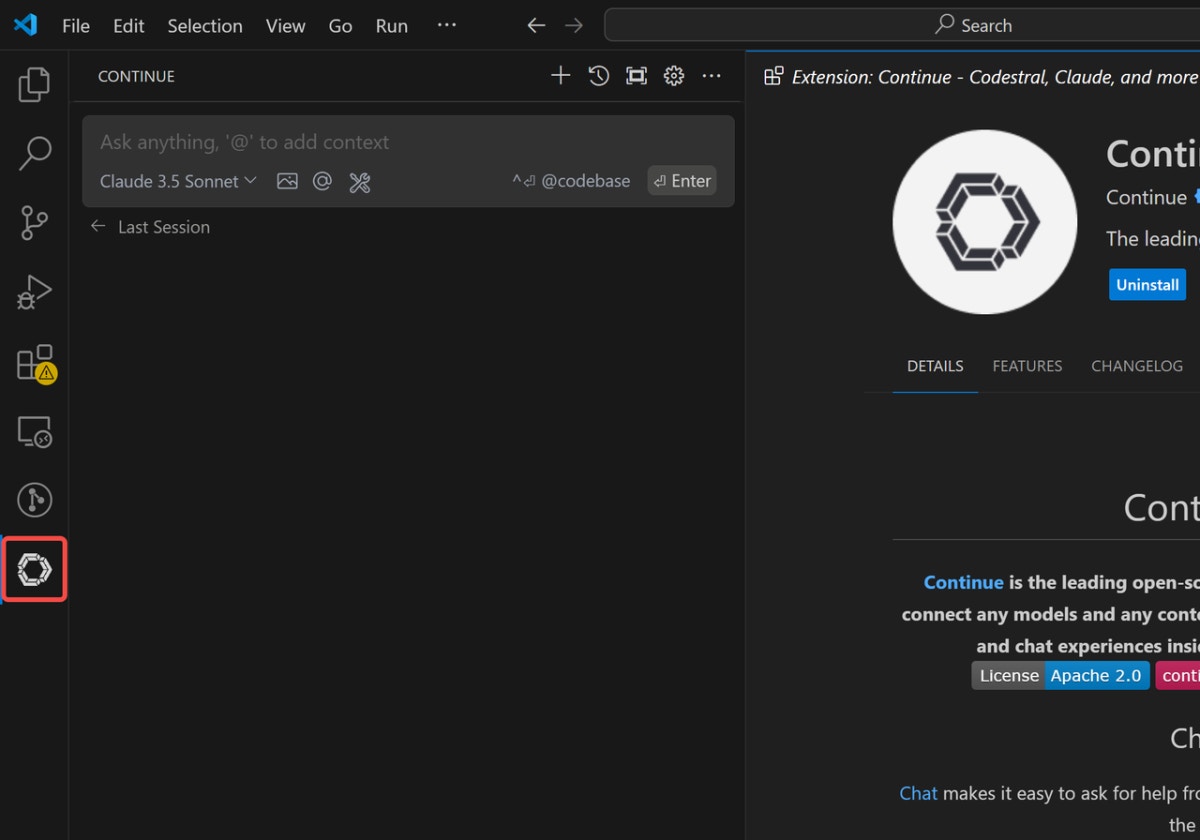
Step 5: Add your Chat Model (e.g. Novita AI)
-
Select Novita AI from the provider menu in each marked location.
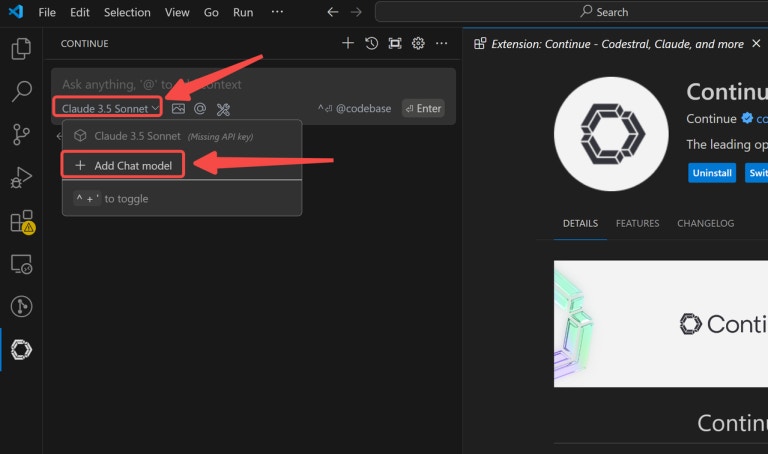
Step 6: Enter the API key from Novita AI and Get Connected
- Copy your Novita AI API Key from the user avatar section for authentication.