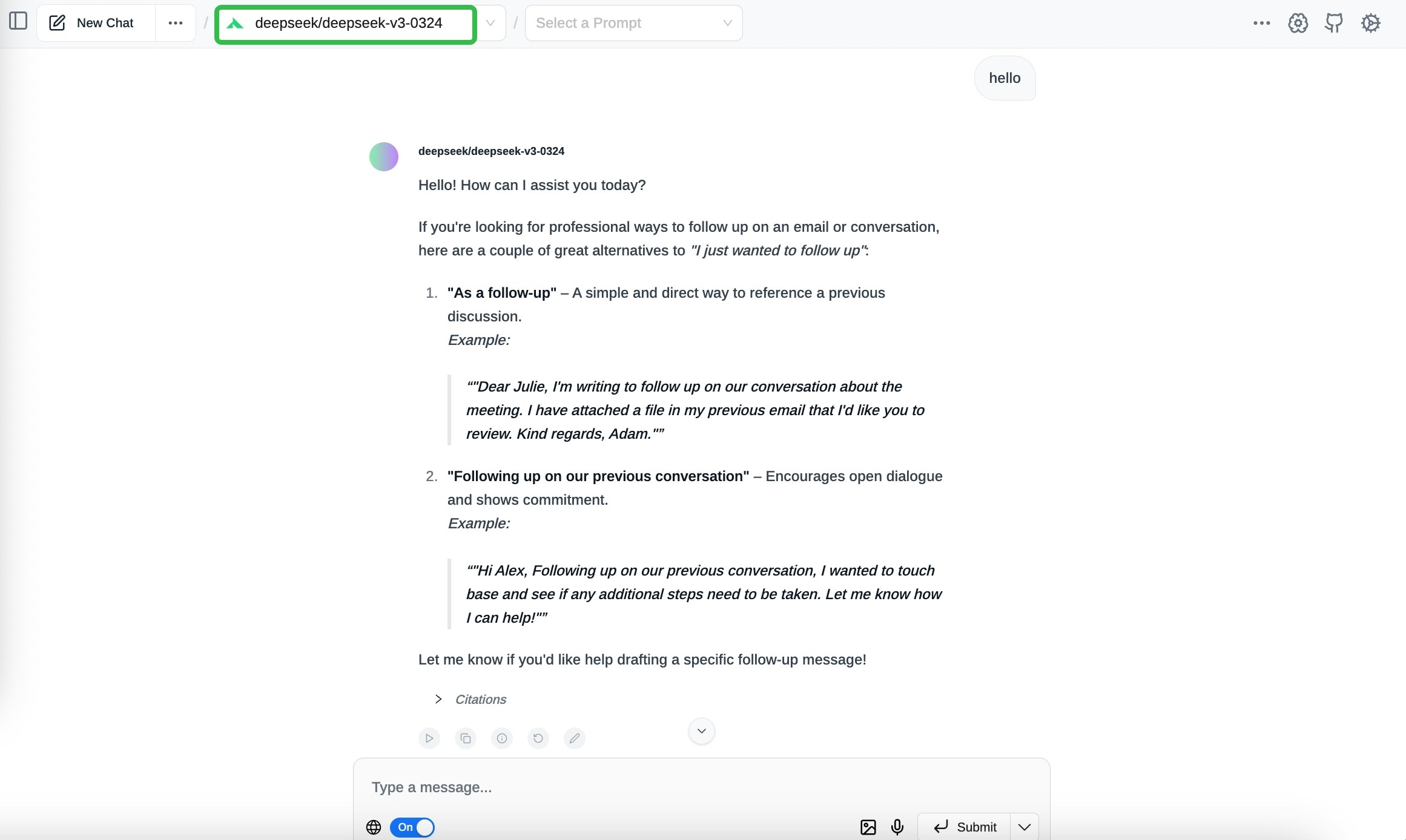How to Integrate Novita AI with Page Assist
You can find the GitHub repository of Page Assist here: n4ze3m/page-assist.Step 1: Prepare Your Environment
- Install Bun or npm: Follow the installation guide for Bun or use npm as an alternative.
Step 2: Clone Page Assist Repository
- Open your terminal and run:
- Install dependencies using Bun or npm:
Step 3: Build Page Assist Extension
- Build the extension for Chrome (default):
- For Firefox, use:
Step 4: Load the Extension
- For Chrome:
- Navigate to
chrome://extensions. - Enable Developer Mode.
- Click
Load unpackedand select thebuild/chrome-xxx(e.g.build/chrome-mv3) directory.
- Navigate to
- For Firefox:
- Go to
about:addons. - Click
Extensionstab. - Click
Manage Your Extensions. - Select
Load Temporary Add-onand choose themanifest.jsonfile from in thebuild/firefox-xxx(e.g.build/firefox-mv3) directory.
- Go to
Step 5: Configure Novita AI as OpenAI API Compatible Endpoint
-
Obtain Your Novita AI API Key:
- Log in to your Novita AI account.
- Navigate to the Key Management page.
- Generate a new API Key and copy it.
-
Set Up Novita AI Endpoint:
- In your Page Assist Settings, enter
Open Compatible APIto add provider.
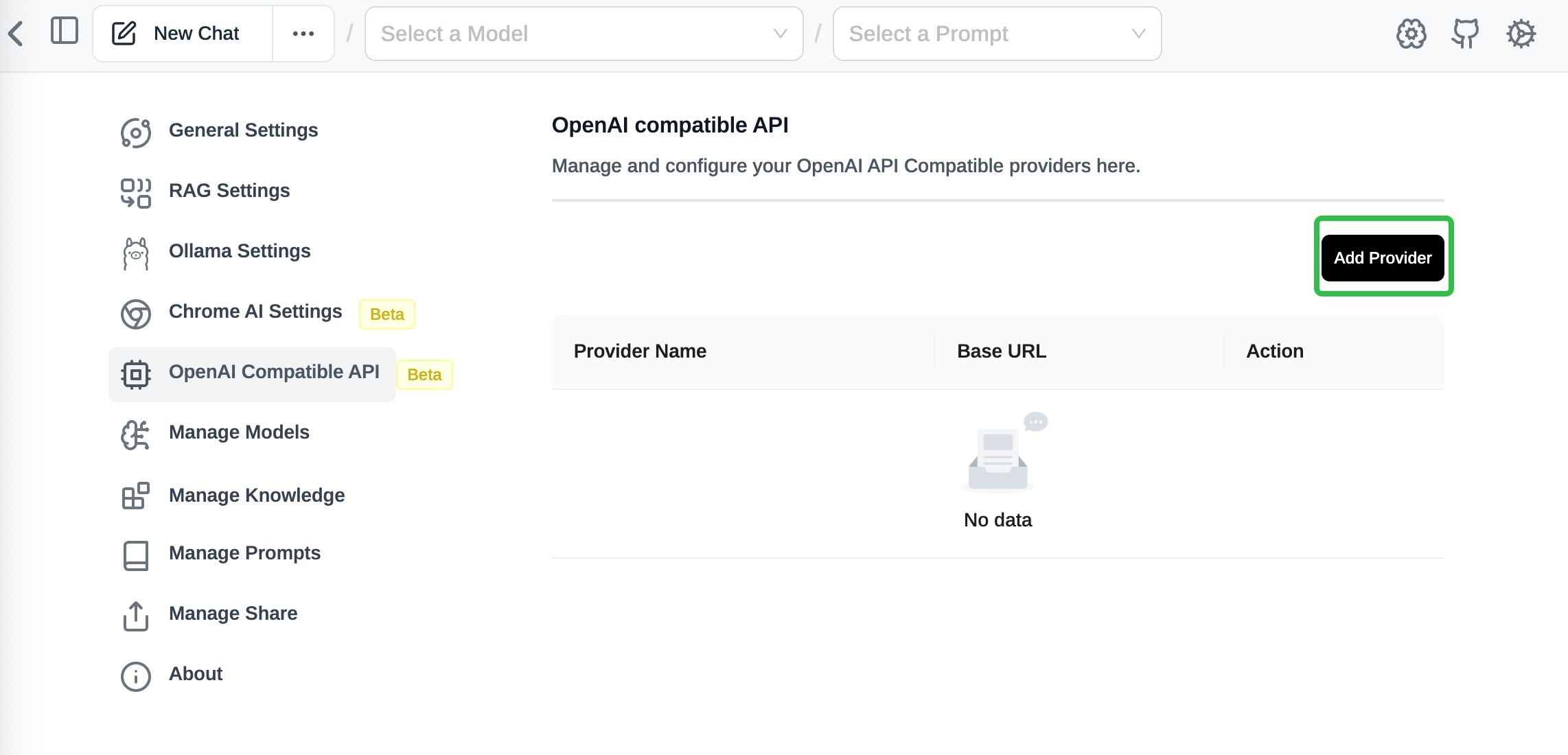
- Choose Novita from the
Custom list, and use your API key for authentication.
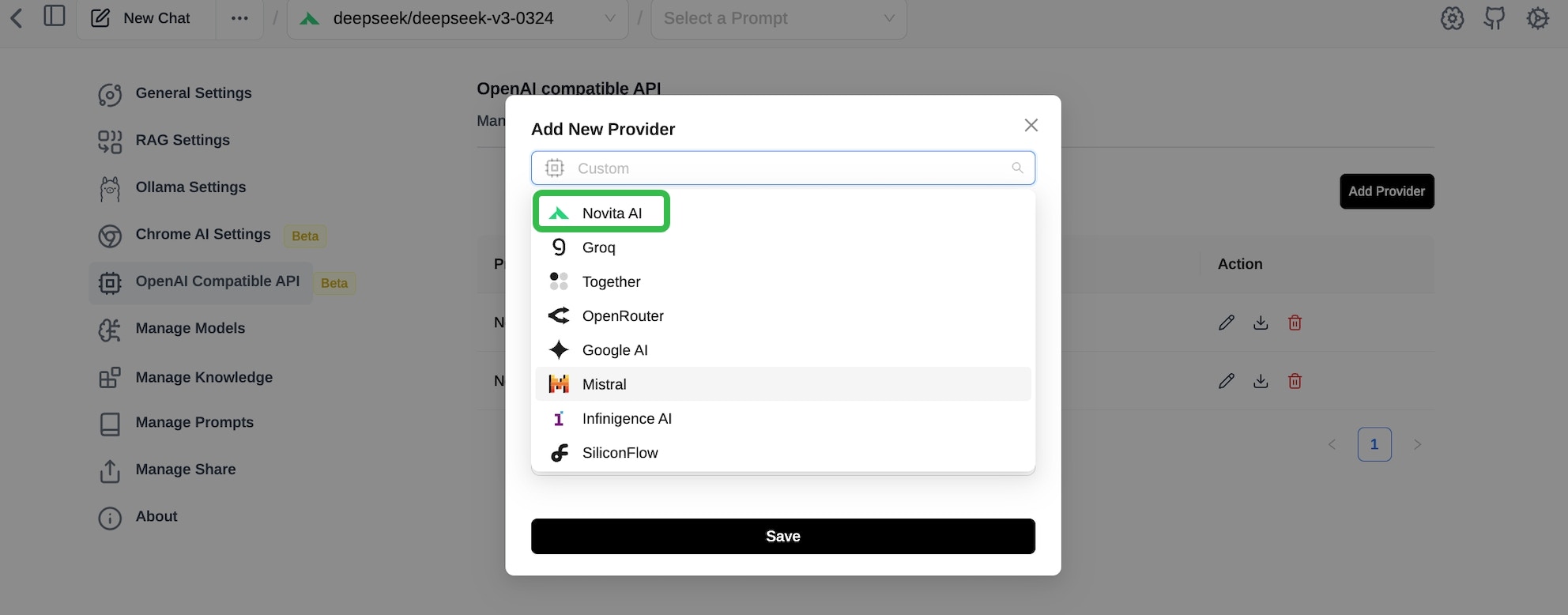
- In your Page Assist Settings, enter
Step 6: Choose your Model and Test Page Assist with Novita AI
- Choose your model from the model list provided by Novita AI.
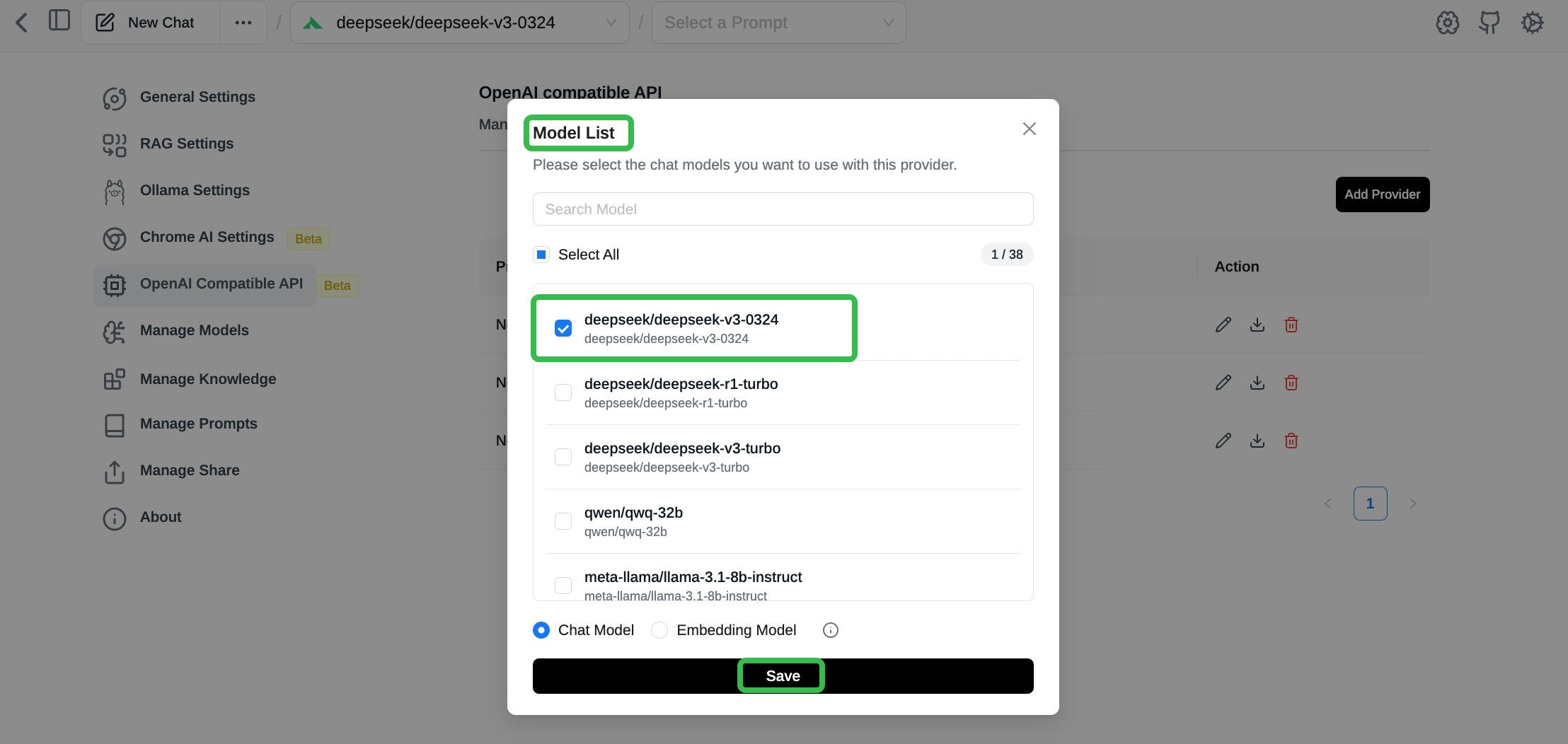
- Interact with your Novita AI model by asking questions or analyzing web content.