Setting Up Helicone AI Gateway
Getting started with Helicone AI Gateway only requires four steps: creating an account, generating an API key, picking your preferred integration method, and sending your first request.Step1: Create an Account
- After account creation, you can move forward with the setup process.
Step 2: Generate an API Key
-
Go to Settings: Locate and select your organization name in the upper-left corner, then select
Settingsfrom the dropdown.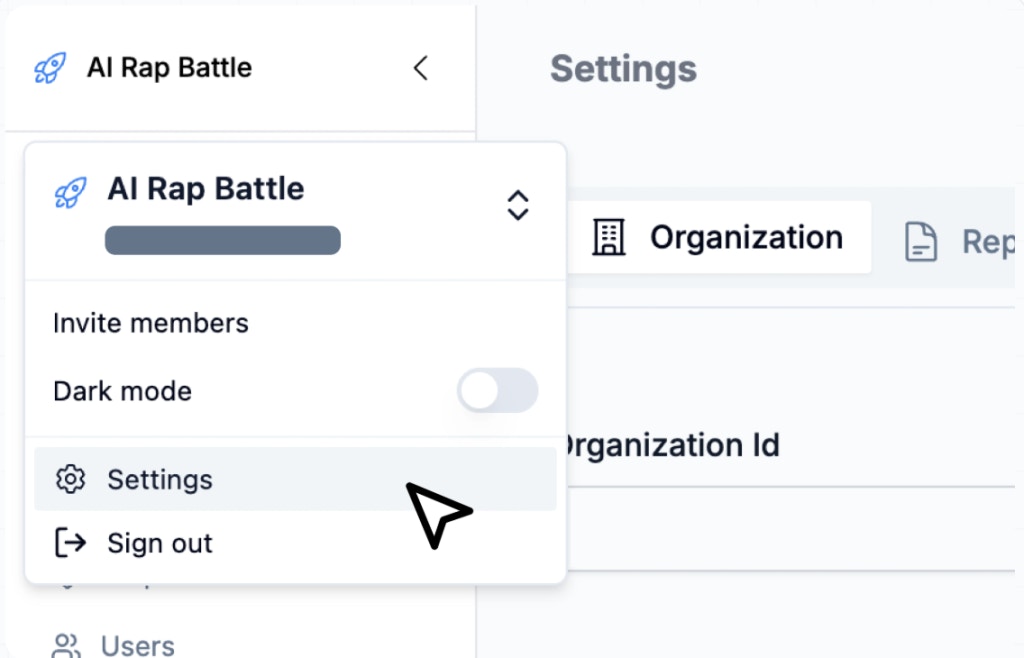
-
Select the API Key Tab.
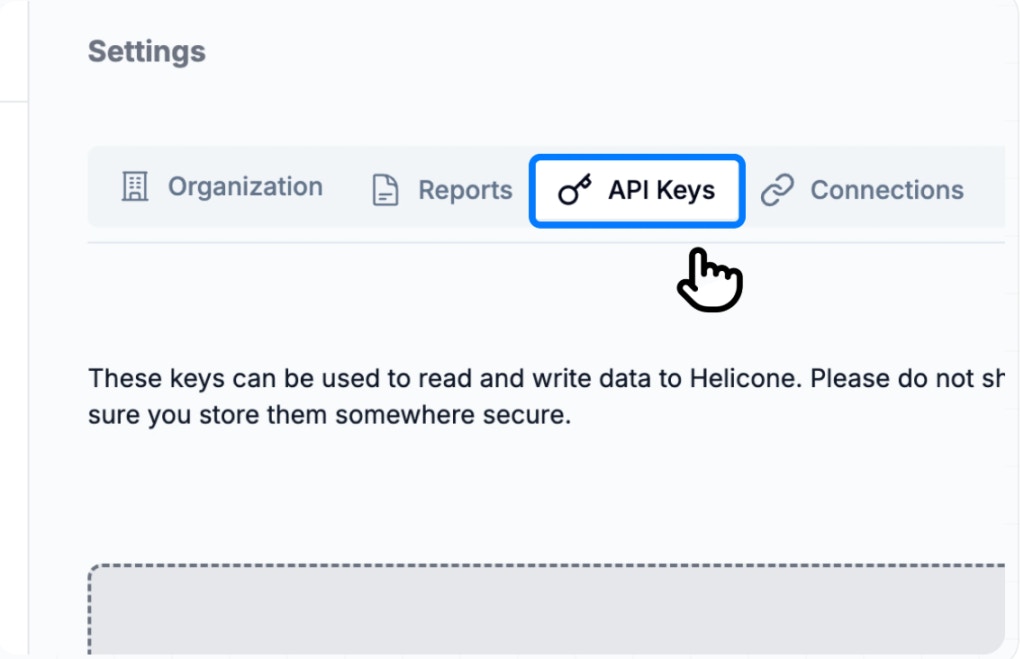
-
Generate New Key: Click on
Generate new key. During the API key creation process, you can enablereadandwritepermissions. Write keys enable access to Helicone through our proxy service, feedback or any other Helicone service when callingPOSTor using our gateway.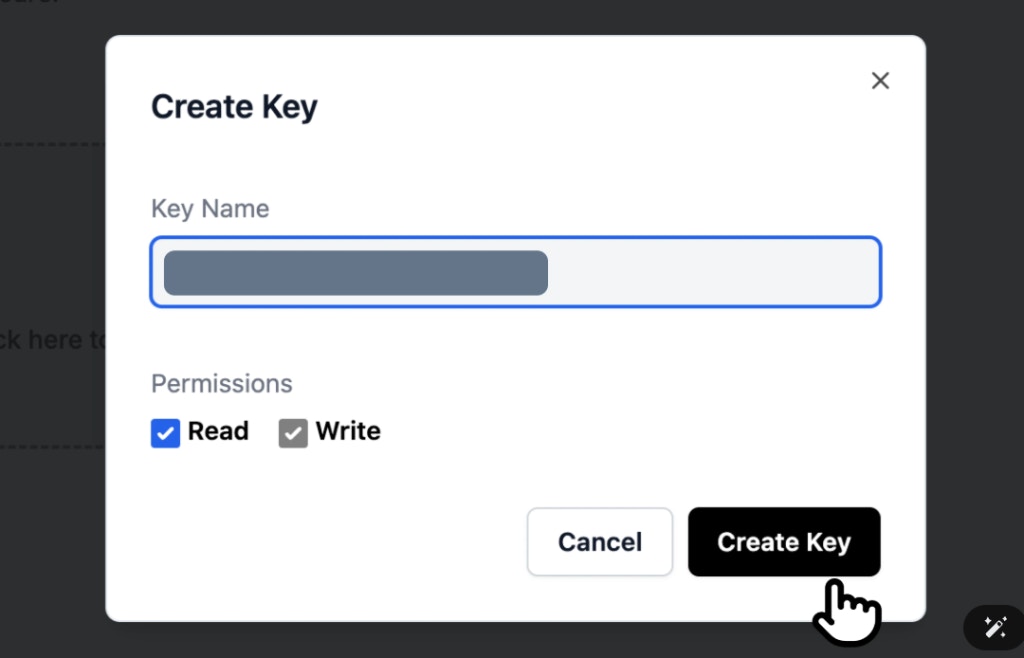
Step 3: Pick Your Preferred Integration Method
- Choose your provider from the options below to view specific instructions.
Step 4: Send Your First Request
- Upon receiving your requests, you will see them in the
Requeststab. - Your new request will be immediately visible on the
Dashboard.
Obtaining Novita AI API Key
To obtain your Novita AI API key, simply log into your account, navigate to the LLM API key management section, and add the necessary credits to begin.Step 1: Go to Novita AI and Log in
-
Novita AI offers multiple login options: use your Google or GitHub credentials for instant account creation, or register directly with your email address.
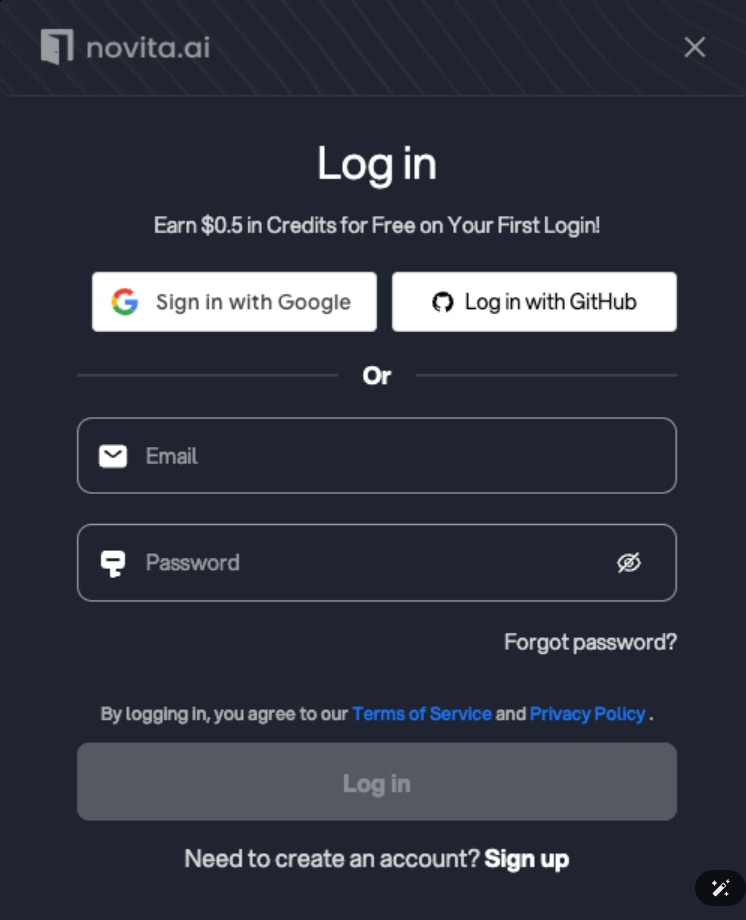
Step 2: Manage Novita AI LLM API Key
Novita AI ensures secure API access by using Bearer authentication, where your API key is included in the header format “Authorization: Bearer {{API Key}}”.- Your first login generates a default key automatically - access all keys through the “Key Management” section in settings.
-
Additional keys can be created using the “+ Add New Key” function.
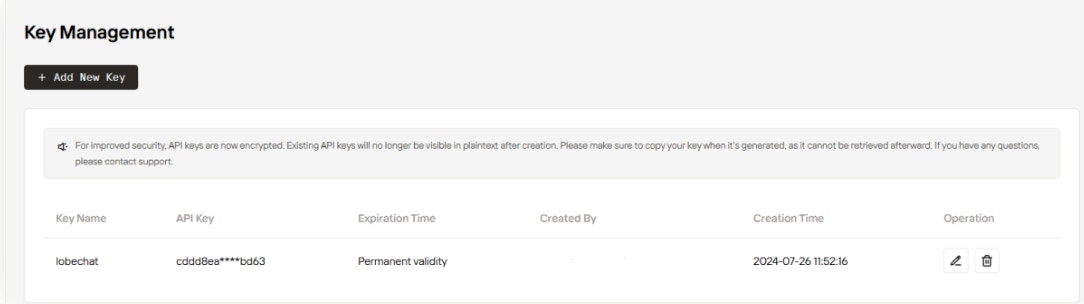
How to Integrate Novita AI API with Helicone
The Novita AI-Helicone integration requires three simple steps: accessing both platform accounts, configuring your API keys as environment variables (HELICONE_API_KEY and NOVITA_API_KEY), and updating the base URL with proper authentication headers.Step 1: Log into your Novita AI Account and Helicone Account
- Access your Novita AI account or create one, then generate your API key directly from the dashboard.
- Sign in to Helicone (or create a new account) to obtain your API key.
Step 2: Set HELICONE_API_KEY and NOVITA_API_KEY as Environment Variables
Step 3: Modify the Base URL and Add Auth Headers
- Update the following Novita AI URL with the Helicone Gateway URL.
https://api.novita.ai -> https://novita.helicone.ai
- Then add the following headers for authentication:
- Now you can use this simple fetch call to interact with any Novita AI model.
-